Inventory Shortcuts
With shortcuts you can put additional icons on the start screen of the cell phone, through which you can directly call a service of the stock manager, without having to go through additional menus, etc.. This also skips the display of expired BBDs and other information texts.
.The creation of a shortcut is done by long pressing on the start icon of the supply manager. Then the following buttons appear:
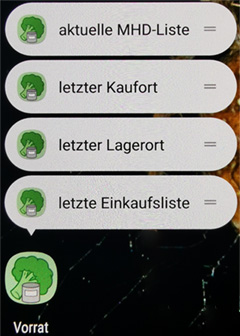
Each of the 4 buttons represents a possible shortcut.
By dragging, you can drop such a button on the home screen. The resulting shortcut then looks like this :
for example.
When clicking on such a shortcut, the corresponding element is then called up directly in each case, which was explicitly set last or the current BBD list.
