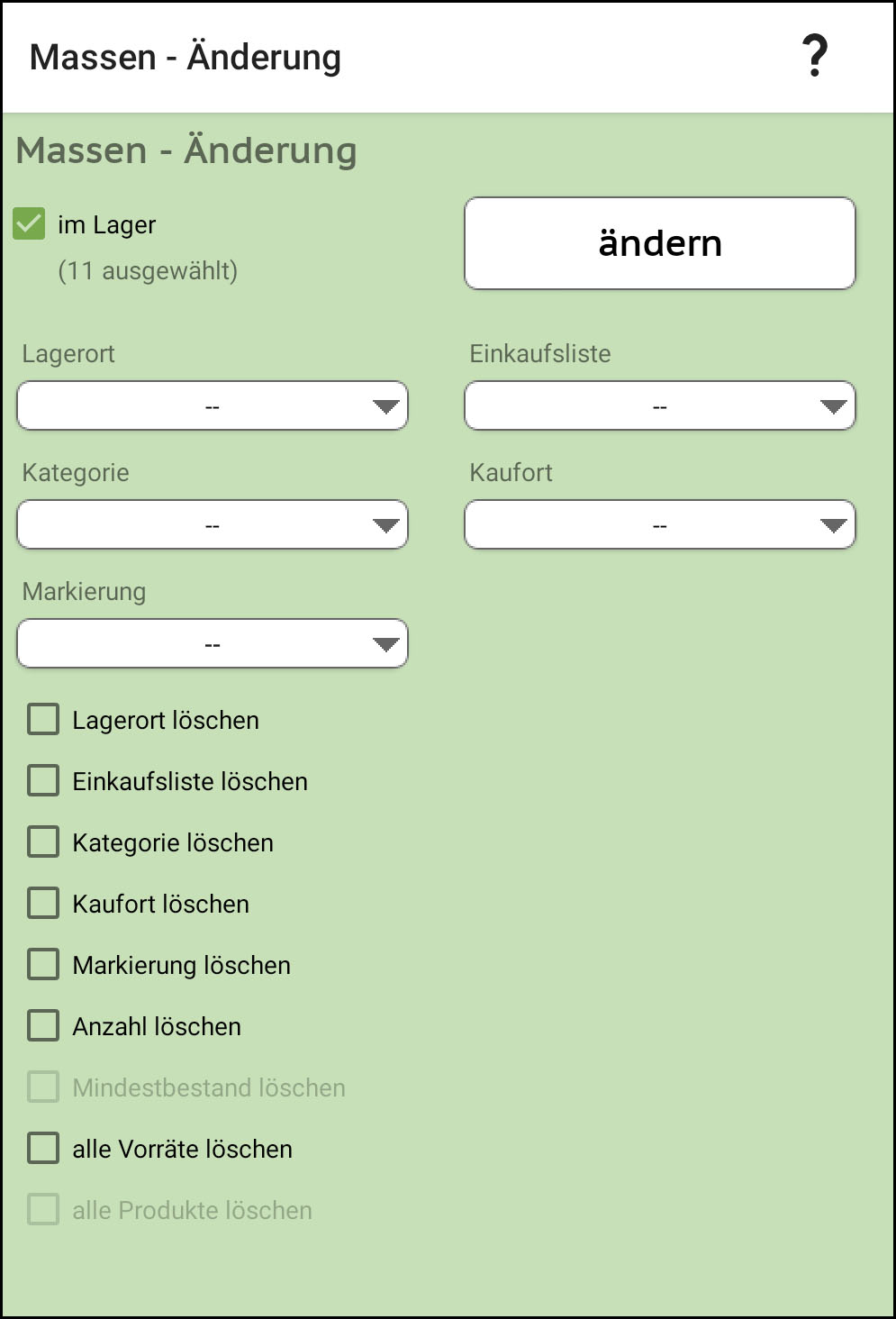Masses - Machining
In the Pro version, you can activate or deactivate a selection mechanism at any time via the settings. This shows then among other things before each element of a stock or product list a selection checkbox, with which one can select the respective element.
Elements selected by such a checkbox remain selected during a whole run of the Stock Manager - no matter which parts of the program are called in the meantime, but the mechanism is purely local and is not synchronized, so that each user can select independently of other users. When closing the app as well as when switching to another group, the selection is deleted.
This allows you to 'pick up' supplies and products one after the other with several different parts of the app, which are later to be processed together in one piece. The selections of supplies and products are independent of each other and can be processed separately.
It is possible to select or deselect all elements of a currently visible list or to reverse all their selections via the menu (selection item 'Selection'). It is also possible to display a list from all selected elements (via 'Detail search' - 'selected').
Examples of applications for this are:
- move all supplies of a storage location to another storage location with some exceptions:
- Show storage location
- select all
- selectively exclude some from the selection via the checkboxes
- change the storage location for all via mass processing
- assign some products of certain categories to another target shopping list:
- Display products of the desired category
- select specific products using the checkboxes
- show next category
- select further products via the checkboxes
- ...
- change the shopping list for all via mass editing
- Delete some supplies that have been withdrawn completely in one piece.
- Display supplies and select them individually using the checkboxes
- Delete all supplies via mass processing
The editing itself is done like this :
 -
-